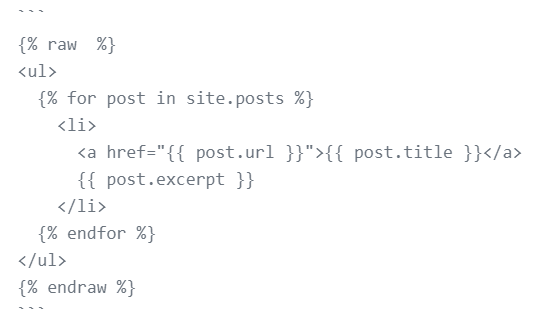rayterrill.com
A place to share technical learnings, etc.
aws | jekyll | github | apigateway | serverless | ad | powershell | windows | webdev | nodejs | terraform | consul | nomad | jenkins | traefik | azuread | azure | nextjs |
How to Use Jekyll and Github Pages
I had a hell of a time trying to get Github Pages going with the Jekyll support. The basics are pretty easy to get going, but I couldn’t get some of the more “advanced” features going without digging around. This is my attempt at documenting some of those learnings.
This page has been an excellent resource: https://jekyllrb.com/docs/
Configuring Global Settings for Jekyll/Github Pages
Global configuration goes in the _config.yml file at the root of the repo. Stuff like the global theme configuration, title, author, etc go in here.
Modifiying the Layout for the Sites
The layout files are in the _layouts folder. default.html is the base configuration, post.html is use for posts.
Creating Posts
- Create posts in the _posts folder, using the naming YEAR-MONTH-DAY-title.md
- Create posts using the Markdown format
Setting Titles for Pages
To set titles for individual pages, start the page with the following metadata:
---
title: "How to Use Github Pages with Jekyll"
---
Using Images in Posts
- Upload images to the assets folder
- Add the image reference to your blog post like the following:
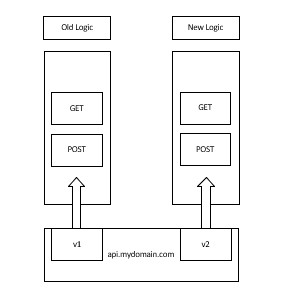
Using Tags or Categories in Posts
To set tags for a post, add the tags section to the front matter for a post:
---
layout: post
title: A Trip
categories: [blog, travel]
tags: [hot, summer]
---
Iterating Tags or Categories
{% for category in site.categories %}
<h3>{{ category[0] }}</h3>
<ul>
{% for post in category[1] %}
<li><a href="{{ post.url }}">{{ post.title }}</a></li>
{% endfor %}
</ul>
{% endfor %}
Creating a List of Posts and Excerpts
<ul>
{% for post in site.posts %}
<li>
<a href="{{ post.url }}">{{ post.title }}</a>
{{ post.excerpt }}
</li>
{% endfor %}
</ul>
Drafts
Drafts go in the _drafts folder without a date in the filename
Escaping Jekyll Code (for Documenting Jekyll Code Itself)
Wrap code with raw endraw tags like the following: